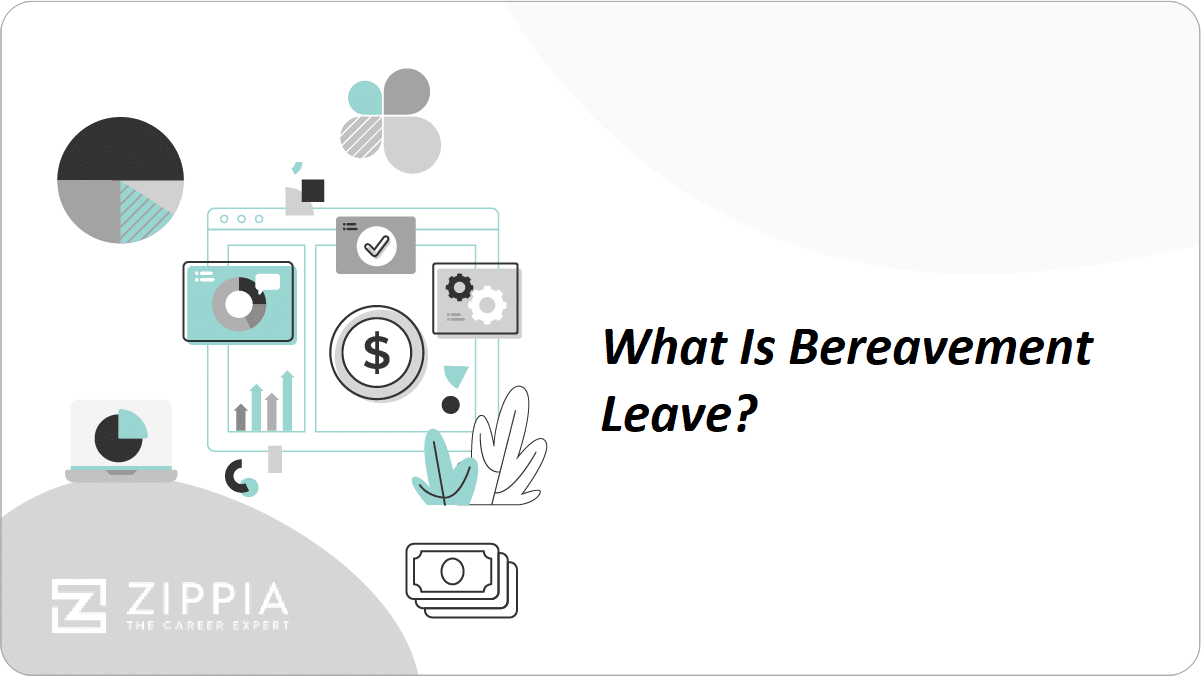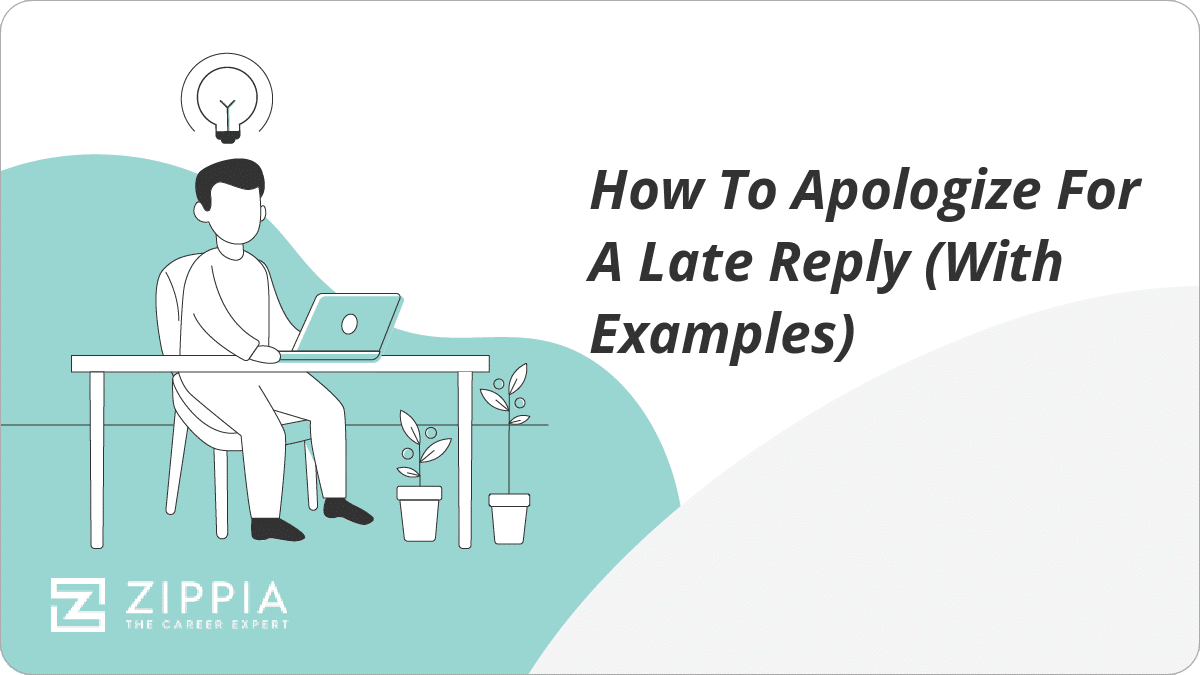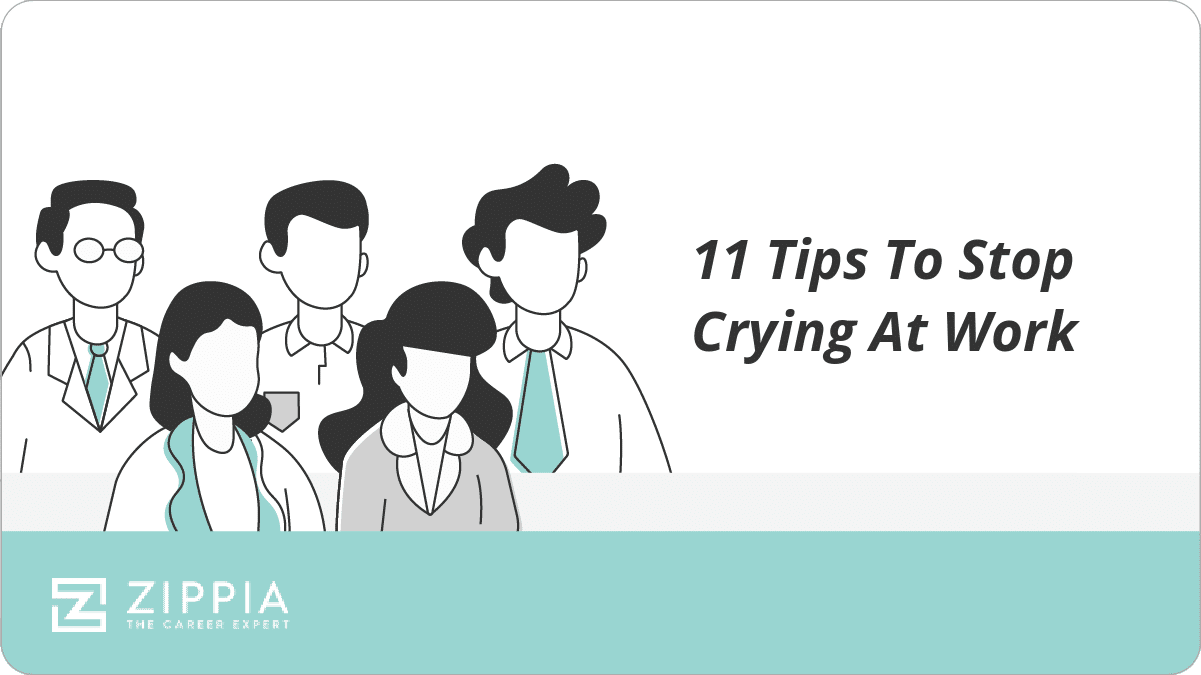- Communicating
- Send Retirement Wishes
- Write A Congratulations Email
- Professional Voicemail Greeting Examples
- Made A Mistake At Work
- Google Tricks
- Appeal Letter
- Employee Morale
- How To Write A Professional Email
- Out Of Office Message
- Small Group Icebreakers
- Memo Format
- Memo Examples
- Cell Phone At Work
- Meeting Minutes
- Communication Barriers
- How To Take Notes
- How To Brainstorm
- Ask For A Mental Health Day
- Transfer Request Letter And Email Examples
- How To Write A Business Proposal
- How To Deal With A Lazy Coworker
- How To Write A Rejection Letter
- How To Say No
Find a Job You Really Want In
Writing a professional email correctly takes skill and practice. There’s an art to crafting a professional email. Even if you can’t say what precisely makes for a polished email, you probably recognize the difference between a well-written message and an abrasive, confusing one.
Whether you’re getting used to writing professional emails for the first time or just need a little spot check, we’ll go over how to write a professional email, provide some professional email examples, as well as some common mistakes you should avoid when writing your email.
Key Takeaways:
-
Your professional email should start with an appropriate subject line, a greeting, your message should be to the point, and your closing should remain professional.
-
It’s important to include a thank you in your email to establish a friendly tone.
-
Don’t treat this email as a text message and don’t include any funky fonts, gifs, or a lot of capital letters.
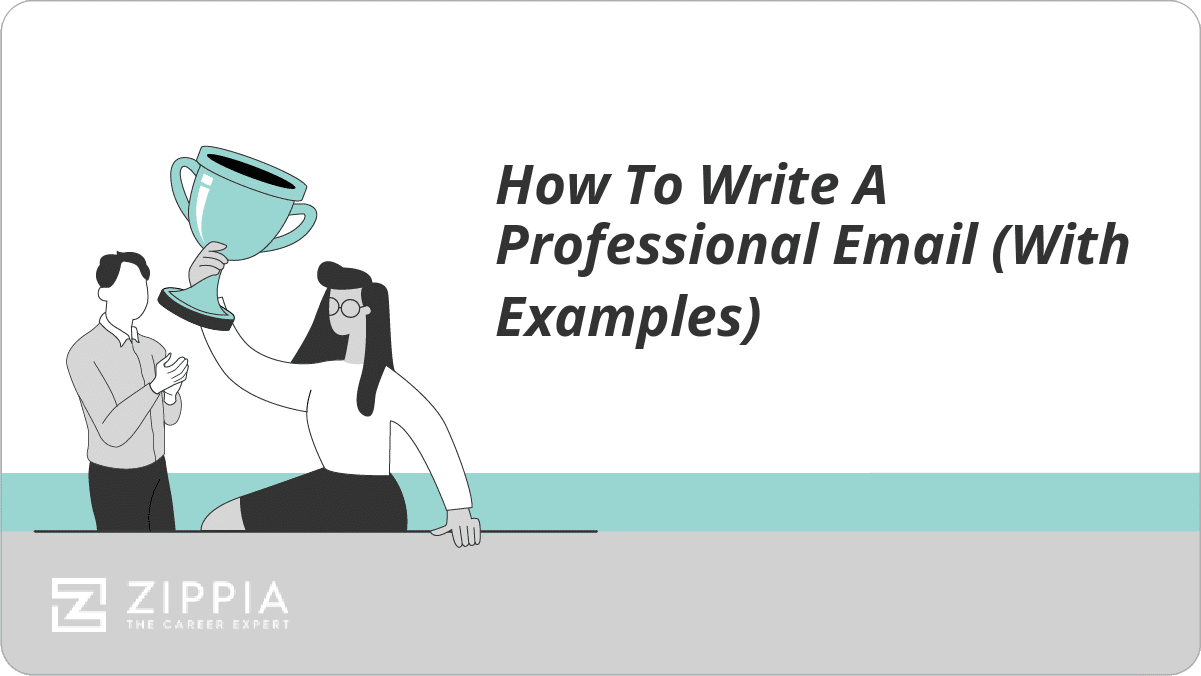
How to write a professional email
When writing a professional email, you should start with a subject line that allows the reader an understanding of what the email is about. Here is a more detailed list of how to write a professional email:
-
Start with the subject line. A subject line is meant to give the reader a summary of the email so that they know if they need to deal with it right away or not.
Don’t frustrate them by making the subject line sound more or less urgent than it actually is. Instead, get to the point about the purpose of the email. It can be as simple as “Meeting on November 18” or “Request for Quote.”
-
Open with a greeting. Always open with a polite salutation unless you’re a few messages into a conversation. Even then, you should probably at least include the person’s name.
-
If you’re writing to a potential employer, someone you’ve never met, or another person with whom you aren’t on a first-name basis, “Dear” is a good go-to, while “Hi” or “Hello” is better for people you’ve corresponded with before.
-
Always follow the salutation with the person’s name and a comma or colon. If you’re trying to be more formal, use their title and last name. For example, “Dear Ms. Haywood” is a very polite, professional salutation. If you don’t know their gender, simply use their full name: “Dear Jordan Smith.”
-
Using only a first name in a greeting such as “Hello Tom,” on the other hand, is acceptable if you’re writing to a coworker or someone else you’re on a first-name basis with.
-
-
Write your message. If you’re writing a casual message, opening with a friendly line such as, “I hope you had a great weekend,” is an excellent way to set a positive tone. If your email is more formal, though, skip this step.
-
Your first paragraph should get right to the point about the purpose of your email, whether you’re informing the reader that their order will be arriving on Tuesday or asking for a recommendation letter.
-
Of course, you shouldn’t be inappropriately abrupt, but the reader also shouldn’t have to read through your whole message to understand why you’re writing.
-
As you write, be as concise as possible and keep your paragraphs short. If you need to expound further, set up a follow-up phone call or meeting to do so.
-
Include a clear call to action, whether that’s a question or your contact information, and an offer to set up a meeting. Keep this in its own paragraph so that it doesn’t get lost in the rest of the message if the reader is skimming.
-
-
Finish with a closing. Sign off with a professional “Sincerely,” “Best,” or “Thank you,” followed by your full name.
Include your contact information below your name, especially if you’re writing to someone for the first time or if it’s the first message in the conversation. You can even set an email signature to automatically include this information for you.
Professional email writing examples
Here are some different sample emails for different scenarios to help you write your next professional email:
-
Email following up after a career fair sample
Subject: Washington State University Career Fair — Sam Smith
Dear Ms. Waters,
Thank you again for talking with me at the WSU career fair yesterday. The information you gave me about internship opportunities was really helpful, and I enjoyed hearing your perspective on the pros and cons of long-term versus short-term internships.
After hearing you talk about Wilson Wilson Accounting and doing some more research myself, I would love to pursue an internship at your organization this summer.
Would you be willing to talk with me a little more about this process?
I’ll be available throughout the next few weeks, so please let me know when would be most convenient for you. I know you’re busy, so please also let me know if you’d rather speak in person or on the phone.
Thank you, and I look forward to speaking with you.
Sincerely,
Sam Smith
333-222-4444
samsmith@email.com -
Email asking for a document from a coworker in another department sample
Subject: Campus Blueprints for Groundbreaking Ceremony
Hello Jeremy,
I hope your week is going well.
I’m working on putting together a one-sheet for the new building to hand out at the groundbreaking ceremony. Would you mind sending me a copy of the blueprints to use as a reference?
I’m also happy to come by your office to take a look at them there if you’d prefer. If this is the case, I’m available any time during the next few days, so please let me know when would be most convenient for you.
Thank you for all your help on this project. I know our department really appreciates all you’ve done.
Best,
Amelia Rodriguez
Communications and Marketing
555-333-6666
ameilar@email.com -
Email to a new contact sample
Subject: Recent data analysis grad – informational interview request
Dear Ms. Thompson,
I’m a recent graduate of UCD who’s looking to work in data analysis, and when I saw your recent blog article about the future of machine learning for long-term predictive analysis, I was compelled to reach out.
My undergraduate thesis was on a similar topic, and I’d love the chance to hear advice from an expert in the field I aspire to enter. If you’re available for a video or phone call sometime in the next few weeks, I would love a chance to chat.
Thank you for taking the time to read this and I look forward to connecting,
Warm regards,
Sally Myers
555-333-6666
www.linkedin.com/in/sally-myers -
Email to a group sample
Subject: New Q2 Targets
Hey everyone,
After Tuesday’s meeting with marketing and Thursday’s with the engineering team, we’ve decided to alter our targets for Q2 this year.
Attached you’ll find a spreadsheet; tabs on the bottom indicate department, so you can quickly navigate to find out how your team’s goals have changed. If you have any questions about these changes, please bring them forward at Friday’s all-hands meeting. Alternatively, you can schedule a time in my Google calendar or shoot me an email if you have a quick question.
Thanks,
John
-
Formal email to colleague sample
Subject: Follow-up on Our Recent Meeting
Dear Emily Thompson,
I wanted to follow up on our recent meeting to further discuss some of the key points we covered. First, I want to express my appreciation for your valuable insight and contributions during the meeting. It was instrumental in shaping our project’s direction.
As we move forward, I would like to suggest scheduling a follow-up meeting to dive deeper into the specific action items we identified. I believe it would be beneficial to establish a clear timeline for the tasks and assign responsibilities accordingly.
Please let me know your availability in the coming week and we can coordinate a time for this meeting. Thank you again for your dedication and commitment to this project. I look forward to our continued collaboration and successful outcome.
Best regards,
Jack Clearwater
Common mistakes to avoid
When writing a professional email, you should avoid treating the email like a text message and using too many files. Here are some other common mistakes to avoid when writing a professional email.
-
Don’t treat an email like a text message. This means:
-
No emojis
-
Few exclamation points (One or two is okay in a congratulatory email)
-
No GIFs or memes
-
No abbreviations for common words like “u” instead of “you”
-
-
Don’t bog down your message with too many files. If you try to include too many documents, videos, and graphics in your email, it’s going to be much more difficult for your recipient to read and may prevent them from receiving it altogether.
If you need to transfer large files, put them on a cloud-based server, and send the link.
-
Avoid unusual font styles. This is a professional email so you should avoid using any playful or colored fonts. You also don’t want to use any fonts that are hard to read or could come off as childish. This would also include using all capital letters as it can come across as anger or overexcitement in the email.
-
Not following up. People receive a lot of emails or the email could have ended up in their junk mail for whatever reason. If the person you are trying to contact hasn’t responded in two business days, reach back out with a follow-up email to make sure they got your original email.
Tips for writing professional emails
A professional email should be professional and avoid any small talk in the email. You should also be sure to include a thank you at the beginning of the email. Here are some more tips to keep in mind when writing a professional email.
-
Keep it professional. It’s always better to be too professional than not professional enough. If you’ve never talked to the person you’re writing to before, don’t assume anything and stay as polite as possible.
That means leaving out any quips about the weather or Fridays.
Even if you’re writing a quick note to your boss or colleague saying that you’re sick and won’t be in or that you’ll need to leave early for an appointment, remember that these emails become a permanent record, so stay professional in your casualness.
-
Include a thank you. Whether it’s most appropriate at the beginning of your message, at the end, or both, a heartfelt thank you goes a long way to establishing a friendly tone.
You could be thanking the recipient for helping you with a project, for sending you information, or for simply considering your request. There is no need to gush, but make sure it’s warm and genuine.
Be careful with phrases such as “Thank you in advance,” though, as they can sound presumptuous and harsh. This is where “Thank you for your consideration” or a simple “Thank you” as your sign-off comes in handy.
-
Know your audience. There is no one-size-fits-all email template, unfortunately. You’ll need to match your email’s tone, style, and length to each situation and recipient.
As you do this, don’t stick to a set of rules just because they’re there. Instead, use them as a starting point to help you build a relationship via email. Email is a form of communication, so do what you need to in order to communicate effectively.
-
Try to stick to one topic per email. If you include too many different requests or updates, the recipient will overlook at least one of them. Avoid this by sticking to one topic per email or, if you can’t avoid including multiple items, use bullet points, and group your requests together.
Keeping it simple also streamlines communication if the recipient needs to forward your message to someone else, and it helps you find old emails more easily.
-
Proofread. You should always glance over your emails at least one extra time before sending them (pay extra attention to the recipient’s name and any dates you mentioned). If you’re writing an especially important message, have someone else look it over for you.
-
Send a test message. If your email has complicated formatting or graphics, send it to yourself or a team member first to make sure they all go through properly. Try to send it to a different email platform, if possible, so that you can see if everything transfers correctly.
-
Add any attachments first and the recipient’s email address last. Nearly everyone has gotten a follow-up email with an attachment the sender forgot to send with the first message, and chances are you’ll be that sender at some point as well.
Prevent this from happening as much as you can by adding the attachment before you send your message. Some email platforms will even send you a reminder to add a file if you write the word “attachment” in your message, so consider looking into this as well.
You can also avoid the embarrassment of sending a message before it’s ready to go by only adding the recipient’s email address when you’re about to hit “send.”
Professional email: CC and BCC
When you CC someone on an email, it is a carbon copy and is used to keep others in the loop while BCC is a blind carbon copy and is used when emailing a group and want the recipients to remain private. Here is some more information on the differences between CC and BCC via email:
-
CC stands for “carbon copy” and this field is used to keep other people in the loop, even though they aren’t the recipient. For example, you might email your coworker a report along with instructions and CC your boss so that she’s aware of your progress on the project.
You can CC multiple people at once, and everyone will be able to see the recipient along with every other CC’d person.
If you are included in a CC, the sender probably does not expect any action from you. If they do expect a response or provide a call to action, be sure to hit reply, not reply all. If your email is relevant to all the people who were CC’d, you can choose to reply to all instead.
-
BCC stands for “blind carbon copy” and this field is used when emailing a group of people who don’t know each other and prefer to remain private. For example, you might email the project lead a set of project guidelines and BCC a team of independent contractors whose work depends on following those guidelines.
Each person who is BCC’d will only see the sender, not the other recipients. If you are included in a BCC, you can only reply to the sender.
Professional email FAQ
-
How do you start a professional email?
To start a professional email, use a common greeting like “dear” or “hello” followed by the recipient’s name. If you know the recipient well, you can use their first name and if you don’t know them, use Mr., Ms., etc. followed by their last name.
If their name isn’t gendered, use their full name. If you’re sending an email to an unknown recipient, try to make the greeting as descriptive as possible. For example, “Dear Software Developer Hiring Team” or “Dear ABC Inc. Customer Service Team.”
-
What should a professional email include?
A professional email should include a subject line, a salutation, body text, a sign-off, and a signature (your printed name). Your professional email should also only be about one topic.
You don’t want to have multiple questions or tasks that could confuse the person who is receiving the email. Also only include essential information instead of fluff to make it sound friendlier.
-
What email provider is best?
Gmail is the overall best email service for personal and business use. Everyone is familiar with @gmail.com, and so are more willing to trust and open emails from these addresses.
If you use a different email provider, stick to those that are well known that way your email does not end in up in junk mail or is deleted because the person does not know it is you.
-
What should be avoided in an email subject line?
Writing something generic, shouting, or not leveraging urgency are things that should be avoided in an email subject line. You should also avoid using any special characters or filling the subject line with spammy or unnecessary words.
References
-
Menlo College – Writing a Formal Email
- Communicating
- Send Retirement Wishes
- Write A Congratulations Email
- Professional Voicemail Greeting Examples
- Made A Mistake At Work
- Google Tricks
- Appeal Letter
- Employee Morale
- How To Write A Professional Email
- Out Of Office Message
- Small Group Icebreakers
- Memo Format
- Memo Examples
- Cell Phone At Work
- Meeting Minutes
- Communication Barriers
- How To Take Notes
- How To Brainstorm
- Ask For A Mental Health Day
- Transfer Request Letter And Email Examples
- How To Write A Business Proposal
- How To Deal With A Lazy Coworker
- How To Write A Rejection Letter
- How To Say No